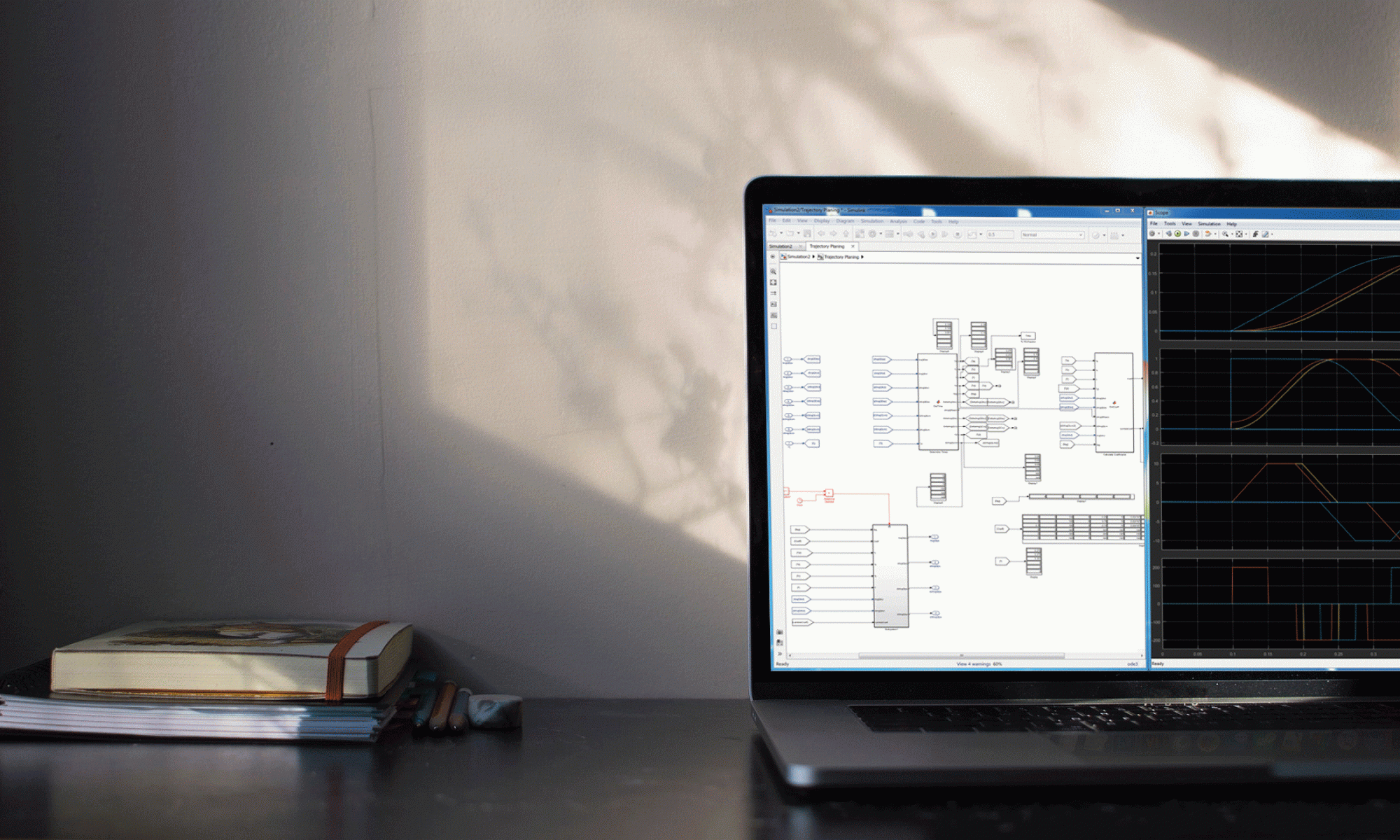The challenge of running carla in the cloud is to render the image completely in the cloud and only then transfer it to the client pc. A normal remote desktop connection is not sufficient. The following steps have led to success:
1. Setup VM on Azure(Standard NC6 6 vcpus 56 GB RAM TESLA K80)
2. Check Hardware: sudo lshw -C display
3. sudo apt-get update
4. sudo add-apt-repository ppa:graphics-drivers/ppa
5. sudo apt update
6. sudo apt install nvidia-418
7. restart VM: sudo reboot und neustart im Azure portal
8. Verifie Installation: nvidia-smi //ist auch comand für Auslastung und Test nvidia-smi -l 1 (jede sec update)
9. Install OpenGL: sudo apt-get install freeglut3-dev mesa-utils
10. Headless nVidia Mini How-To: nvidia-xconfig --query-gpu-info to obtain the bus ID
11. Create an appropriate xorg.conf file for headless operation: sudo nvidia-xconfig -a --allow-empty-initial-configuration --use-display-device=None --virtual=1920x1200 --busid {busid} //BUSID einsetzen!! ohne --use-display if GPU Headless(https://virtualgl.org/Documentation/HeadlessNV)
12. Install VirtualGL: download stable version: wget "https://sourceforge.net/projects/virtualgl/files/2.5.2/virtualgl_2.5.2_amd64.deb"
13. Install VirtualGl: sudo dpkg -i virtualgl*.deb
14. Shut down display manager: sudo /etc/init.d/lightdm stop
15. Run server config: sudo /opt/VirtualGL/bin/vglserver_config
16. Server config: 1; no;no;no;X Enter
17. Restart display manager: sudo /etc/init.d/lightdm start
18. download turbovnc: wget "https://sourceforge.net/projects/turbovnc/files/2.1.1/turbovnc_2.1.1_amd64.deb"
19. Instll turbovnc : dpkg -i turbovnc*.deb
20. sudo apt install x11-xserver-utils libxrandr-dev
21. restart VM multiple times
22. test sudo nohup Xorg :5 //startet xorg auf 5
23. /opt/TurboVNC/bin/vncserver :8 //start virtuelles display auf 8
24. command sollte durchlaufen: DISPLAY=:8 vglrun -d :5.0 glxinfo
CarlaDoku: https://carla.readthedocs.io/en/latest/carla_headless/#emulating-the-virtual-display
1. wget "http://carla-assets-internal.s3.amazonaws.com/Releases/Linux/CARLA_0.9.5.tar.gz"
2. wget "http://carla-assets-internal.s3.amazonaws.com/Releases/Linux/Town07_0.9.5.tar.gz
3. wget "http://carla-assets-internal.s3.amazonaws.com/Releases/Linux/Town06_0.9.5.tar.gz
4. extract tar.gz to new folder carla: tar -xvzf *CARLA*.tar.gz -C ~/carla/
5. sudo apt install python-pip
6. pip install --user pygame numpy
7. start: DISPLAY=:8 vglrun -d :5.0 ~/carla/CarlaUE4/Binaries/Linux/CarlaUE4
8. on client machine start TurboVNCViewer : /opt/TurboVNC/bin/vncviewer
9. python funktioniert nicht fehlt lib daher :sudo apt-get install libpng16-16
At Restart the hardware can change, therefore the PCI slots of the graphics card has to be adapded in /etc/X11/xorg.conf with sudo vim /etc/X11/xorg.conf